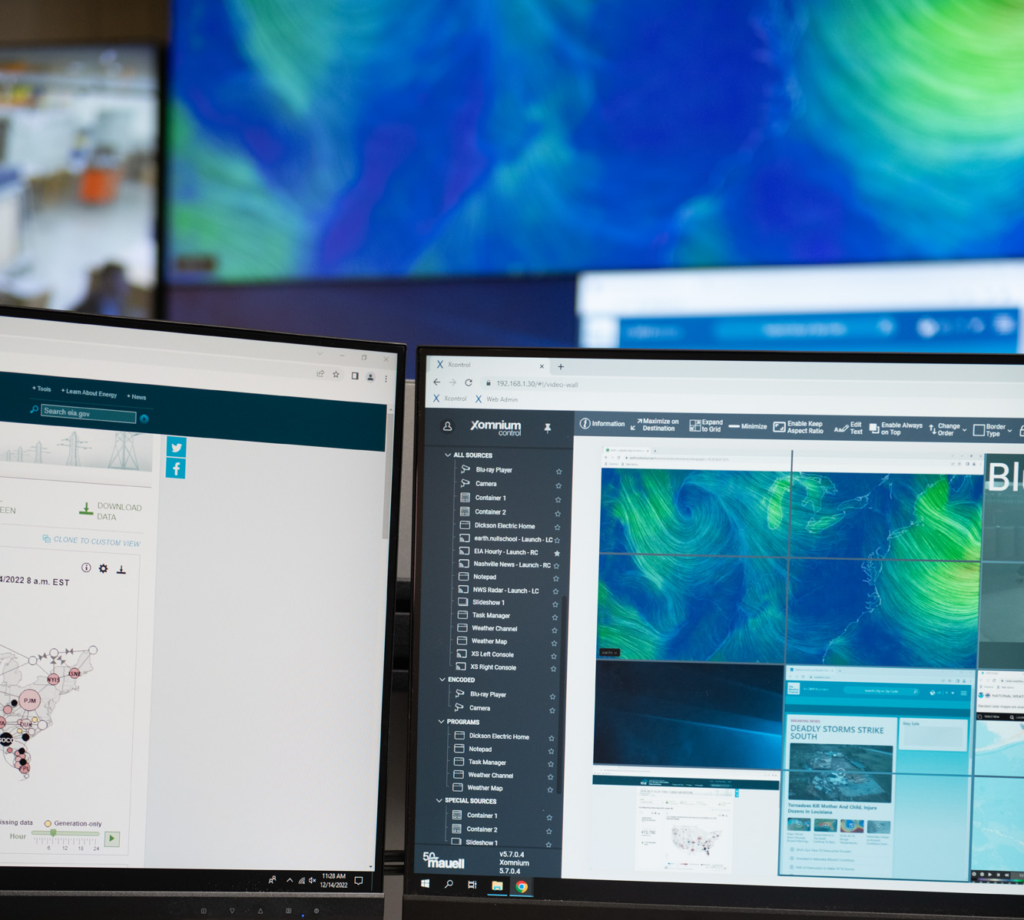Take Control of Your Situational Awareness
The Xomnium system is designed to improve your control room operations. It offers extremely low-latency video and data sharing across multiple devices. Xomnium also allows operators to interact with different data sources for improved collaboration and multitasking. Xomnium delivers video content from virtually any device to video walls in control rooms, operator workstations, conference rooms, war rooms, or any other location.
Our clients use Xomnium to visualize data on displays across their entire enterprise. This includes conference rooms, lobbies, executive suites, and trading floors. Xomnium can also manage digital signage displays in break areas and is often used by HR departments to share content with employees, such as staffing schedules. Xomnium provides a single software solution for display needs, making it both convenient and easy to manage across your organization.
Xomnium’s user portal allows team members to bring up content onto any digital display from any source. Your team will benefit from an intuitive interface that can trigger layouts on a schedule, a flexible system architecture that is customizable to your needs, and IT-friendly technology. Learn more by watching the video below:
Visualize Your Data
Xomnium integrates with a variety of systems across many different industries. Organizations use Xomnium to display the information transmitted by these systems.
Here’s a short list of the many sources Xomnium integrates with:
- SCADA (Supervisory Control and Data Acquisition)
- EMS (Energy Management System)
- ADMS (Advanced Distribution Management System)
- OMS (Outage Management System)
- AVL (Automatic Vehicle Location)
- IP Security Cameras
- Cable/Satellite TV Feeds
- Virtual Servers
- Local Software
- Webpages
- Mobile Devices
AND virtually any other customer device or source.
Information Sharing
Xomnium’s network-based display system allows you to view your critical data in any room throughout your organization. The content can be pushed to any Xomnium-connected destination, whether it’s an independent display or an operator’s workstation.
Here’s a short list of destinations customers typically use:
- Control Room Video Walls
- Flanking Displays
- Conference Rooms
- War Rooms
- Managers/Supervisors/C-Level Offices
- Break Room
- Trading Floors
- Lobbies
- Digital Signage Areas
- Directly to Users Workstations
- AND any other location with a digital display.
Xomnium’s security features allow sources and destinations to be managed by configuring user permissions to allow for access based on users’ roles within your organization. It can be integrated within an existing corporate user directory service such as Active Directory, providing IT groups easy management of permission.
Hardware Flexibility
Xomnium can be configured in unique ways, including a centralized or distributed hardware configuration. An entire system can consist of one or both configurations, allowing for customer choice dependent on functional requirements.
- Distributed Hardware Configuration (typically one small PC connected to each video display)
- Inherent failure resistance
- Easily expandable
- Scalable for the largest of video walls
- Allows for distributing the processing load across multiple devices
- Centralized Configuration (single device managing the content for an entire video wall)
- Powerful server grade hardware
- Ability to run local applications on the same hardware that runs the video wall (e.g. SCADA, EMS, security camera software, OMS)
- Configurable with redundant backup system and automatic failover